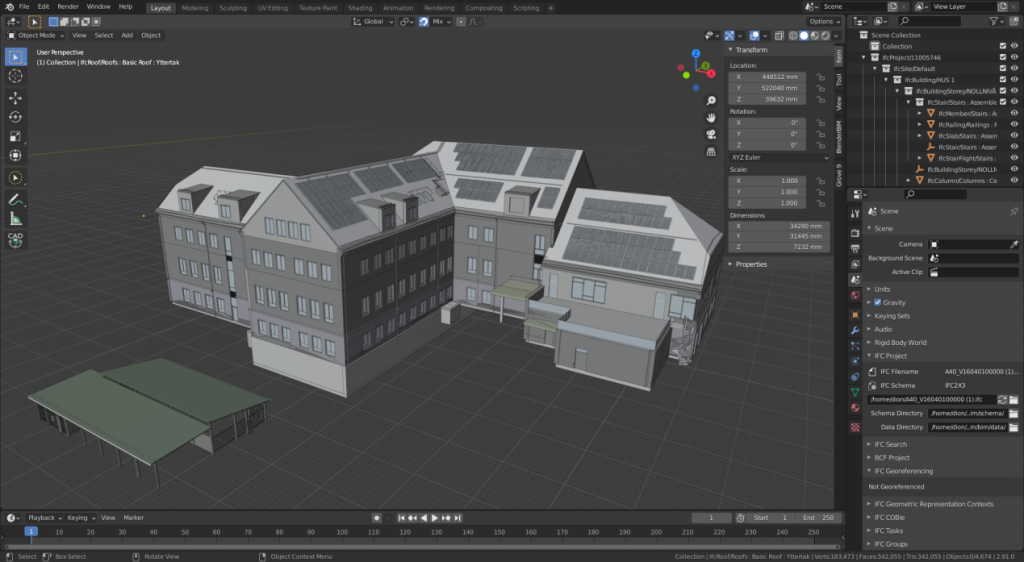
Bonsai (previously known as BlenderBIM add-on)
Free, open source, native IFC authoring platform. An add-on for beautiful, detailed, and data-rich OpenBIM with Blender.
Bonsai is designed to be a comprehensive and truly native BIM authoring platform. Its capabilities include a wide range of tasks and workflows typically found across various BIM and CAD software, costing programs, scheduling tools, and simulation applications. While not an exhaustive list, some of the key things you can do with Bonsai include:
- View and explore IFC models, including spaces, properties, and relationships
- Edit and extract attributes, properties, and metadata directly from IFC data
- Move, rotate, and modify the geometry of objects while preserving IFC semantics
- Create new objects using predefined library elements or custom parametric types
- Manage classification systems, document references, and link to external libraries
- Generate 2D drawing views like plans, sections, and elevations with customizable annotations
- Investigate and edit structural analysis models with support for various steel profiles
- Model and manage complex distribution systems like HVAC, plumbing, and electrical (MEP)
- Create construction schedules, perform critical path analysis, and generate sequence animations
- Derive quantities from model elements and create cost schedules with formulas
- Perform clash detection and coordinate models, managing issues across disciplines
- Integrate non-geometric data like costing, scheduling, and asset management
Some features available:
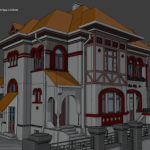
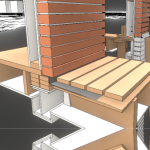
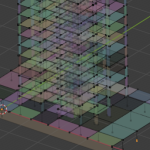

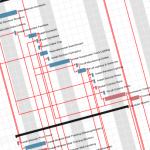
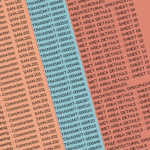
Installing Bonsai:
Before installing Bonsai, please download Blender first. To check if your computer could support Blender, check out Blender System Requirements for further details.
After installing Blender, you can download Bonsai either from Bonsai official website or Blender’s Add – on page from the links below.
